Competitive Analysis
In the process of looking for a viable marketing tool, we researched several alternatives to Google Analytics and its add on, Google AdWords. The ones listed below are comparable to the Google products and all had what we were looking for to track our customers website habits.
Google Analytics vs. Adobe Analytics
Adobe Analytics has been listed as one of Gartner’s leaders in the digital marketing analytics. The cost for using Adobe Analytics starts at $100,000 per year. The price varies based on the amount of traffic that occurs. In addition to that add-ons can include additional costs.
Advantages
Adobe Analytics
offers three different tiers of services:
●
Select (find valuable segments, optimize
campaigns, data warehouse, data enrichment, and fallout and flow visualizations)
●
Prime (understand segments, intelligent
alerts 24/7 for all data, share data insights, Ad Hoc, segment comparison,
reports & dashboards, anomaly detection, real-time automation, and customer
retention)
●
Ultimate (unify customer profiles, uncover
hidden insights, visitor switching, customer attributes, people metric, segment
IQ, 360-degree customer analysis, contribution analysis)
- Add ons that can be added to either tier of service:
Video Predictive workbench
Data workbench Live stream
Mobile
marketing Attribution
Risks
●
Excel plug-in use can allow for
data manipulation
●
Unsecure network setup
●
All employee accessibility
Adobe Analytics Google Analytics
Google Analytics has a free service that most companies can use. The flat rate for Google Analytics premium service is $150,000 with up to one billion hits. Adobe Analytics will likely cost you well over $100,000 per year. Cost varies according to traffic volume and the service level, and depends on the needs of your company. You have to call for a quote.
Reasoning
The main reasons that Google Analytics is preferred over Adobe analytics is because of its support, ease of use and cost. In addition, Google AdWords is an add-on that can be included in the services. That is not possible with Adobe, another company would have to be involved.
Google Analytics vs. Clicky Analytics
Clicky Analytics currently has the 10th largest market share in the analytics industry and encompasses no where near Google’s roughly 75% market share.
Risks
Costs
Piwik is free, but they do hope that people will either contribute to the project of Piwik or people will want to sponsor a new feature or bug fix (Piwik, 2017). Google is a much higher price tag but you get all the bells and whistles of the Google Analytics 360.
Reasoning
The reason why Google Analytics is a prefered choice is due to the features that come with the system, such as Webmaster, Adwords and Google's customer service. Rather than relying on people internally to handle the data provided by an analytic company, which is what Piwik would do, Google Analytics 360 would have people assigned to your company and they would be in charge of supplying you with the data referencing your company.
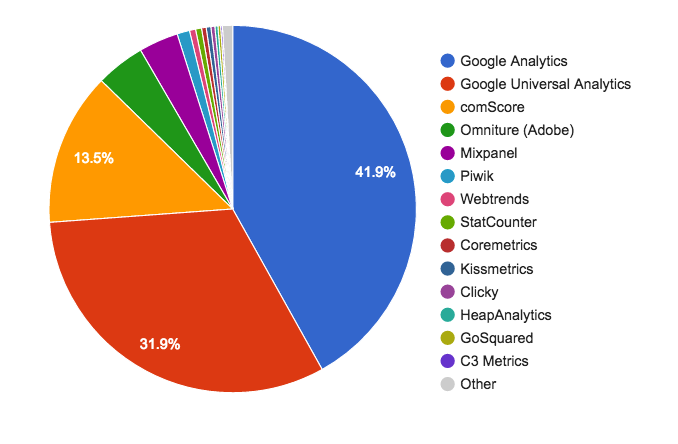 Graph Source: https://insights.technologyformarketing.co.uk/web-analytics-tools-google-analytics-vs-clicky-vs-adobe-and-more/
Graph Source: https://insights.technologyformarketing.co.uk/web-analytics-tools-google-analytics-vs-clicky-vs-adobe-and-more/
Christopher, J. (April 2017). Enterprise Analytics Tool Comparison: Google
Advantages
Costs
Clicky offers a free premium trial version that lasts three weeks. There are three different yearly subscription options for Clicky including $79.99 for Pro, $119.99 Pro Plus, to $159.99 Pro Platinum. This makes Clicky a significantly cheaper option than Google Analytics premium.
Google Analytics vs. Piwik
Piwik is an open source host, and that the client owns 100% of its data. “Piwik is an open analytics platform currently used by individuals, companies and governments all over the world. With Piwik, your data will always be yours” (Piwik, 2017).
Advantages
Clients of Google Analytics can run into the problem where they run out of data due to limitations, but with Piwik, the clients decide how much data they want to store and for how long they want that data stored and where it is stored; internally or a cloud solution (Karr, 2016).
- Clicky has a unique feature called the “Spy” tool that enables a company to track the total number of visitors currently on the website. The Spy tool provides details about the user’s session and behavior.
- Clicky Analytics also offers heatmap and video and twitter monitoring to track social media presence.
- One advantage Clicky has over Google is a more user friendly interface including easier labeling and cohesive dashboards.
- Clicky has top notch filtering for quick and relevant data viewing that can be utilized to generate conversion goals and profits.
Risks
The risks of Clicky Analytics are essentially the same as the risks of utilizing Google Analytics. IVK is trusting Clicky not to steal and potentially sell customer data to other companies. There is also the risk of Clicky Analytics being hacked. Costs
Clicky offers a free premium trial version that lasts three weeks. There are three different yearly subscription options for Clicky including $79.99 for Pro, $119.99 Pro Plus, to $159.99 Pro Platinum. This makes Clicky a significantly cheaper option than Google Analytics premium.
Google Analytics vs. Piwik
Advantages
Clients of Google Analytics can run into the problem where they run out of data due to limitations, but with Piwik, the clients decide how much data they want to store and for how long they want that data stored and where it is stored; internally or a cloud solution (Karr, 2016).
- Piwik, being an open source host, is easier to hack
- If the system is not fully up to date and downloaded, then anybody can have access to your data.
Piwik is free, but they do hope that people will either contribute to the project of Piwik or people will want to sponsor a new feature or bug fix (Piwik, 2017). Google is a much higher price tag but you get all the bells and whistles of the Google Analytics 360.
Reasoning
The reason why Google Analytics is a prefered choice is due to the features that come with the system, such as Webmaster, Adwords and Google's customer service. Rather than relying on people internally to handle the data provided by an analytic company, which is what Piwik would do, Google Analytics 360 would have people assigned to your company and they would be in charge of supplying you with the data referencing your company.
Conclusion
Google Analytics has a free version that we may be able to tailor to our needs, but the premium service seems to be the best for us to fully track our customers website habits. It will allow us to create custom dashboards and reports so we can maximize our customers visits to our website, focus our marketing and build our website to make it more profitable.
Regardless of which analytics platform a company decides to choose, it is critical for them to have one because even though as Carr (2003) argued, it may not give the company a competitive advantage if all their competitors have an analytics system - it does, however, enable a company to remain competitive.
References
Adobe. (n.d.) Retrieved November 14, 2017 from
References
Adobe. (n.d.) Retrieved November 14, 2017 from
promoid=B4XQ3X7G&mv=other
Carr, N. (2003). IT Doesn’t Matter. Harvard Business Review. Retrieved
Carr, N. (2003). IT Doesn’t Matter. Harvard Business Review. Retrieved
Christopher, J. (April 2017). Enterprise Analytics Tool Comparison: Google
Analytics 360 vs Adobe Analytics. Blastam. Retrieved November 14, 2017 from:
Dube, D. (2017). “Best Google Analytics Alternatives.” Retrieved November 14,
Karr, D. (2016, May 15). Piwik versus Google Analytics: The advantages of on-
premise analytics. Retrieved November 14, 2017, from
Suryavanshi, G. (October 2015). Google Analytics vs. Adobe Analytics. T/DG.
Retrieved from: http://blog.thedigitalgroup.com/gajendras/2015/10/26/google-
What is Piwik? (n.d). Retrieved November 14, 2017, from







Comments
Post a Comment